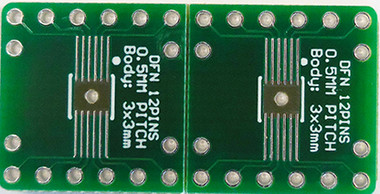Loading... Please wait...
Loading... Please wait...Categories
Common Reasons Your Circuit Isn’t Working (and How to Fix It)
Posted by Schmartboard on May 10th 2025
Whether you're a hobbyist, student, or seasoned engineer, we’ve all been there — you wire up a circuit, flip the switch, and… nothing. No blink. No beep. Just frustration. Don’t worry — you’re not alone. Troubleshooting is a natural part of electronics, and the good news is: most issues boil down to a few common culprits.
Here’s a breakdown of typical problems and how you can fix them — with some extra help from Schmartboard tools to make your life easier.
1. Power Problems
The Symptom: Your circuit does nothing at all.
The Fix:
-
Double-check your power supply. Is it on? Is the voltage correct?
-
Confirm all connections from the power supply to your board. Loose or reversed wires are common mistakes.
-
Use a multimeter to verify that power is actually reaching your components.
Pro Tip: Use Schmartboard’s breadboard-friendly power modules or custom PCB platforms to ensure solid power connections, especially for complex or high-current circuits.
2. Loose or Broken Connections
The Symptom: Intermittent performance or total failure.
The Fix:
-
Tug gently on jumper wires to check for loose ends.
-
Visually inspect solder joints — cold joints can look dull or cracked and cause signal loss.
-
Reflow suspicious joints with a soldering iron and some flux.
Schmart Solution:
Schmartboard prototyping boards come with pre-traced pads and "EZ" soldering technology that makes it easier to get clean, reliable connections — especially for small or surface mount components.
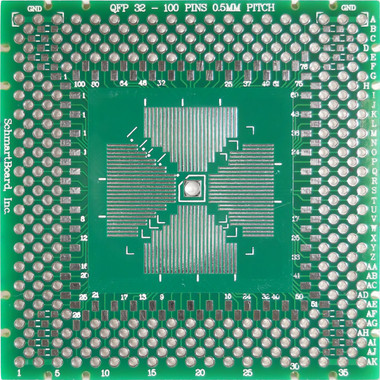
3. Incorrect Component Orientation
The Symptom: Components get hot, behave unpredictably, or don’t work at all.
The Fix:
-
Diodes, LEDs, electrolytic capacitors, and ICs all have polarity. Make sure they’re installed correctly.
-
Check datasheets if you’re unsure about pin 1 orientation or cathode/anode directions.
Bonus: Schmartboard's surface-mount-to-DIP adapter boards make prototyping simple with SMD components without worrying about misalignment or polarity mistakes.
4. Faulty Components
The Symptom: Everything looks fine, but it’s still not working.
The Fix:
-
Try swapping out key components like resistors, capacitors, or ICs with known-good ones.
-
Use a component tester or multimeter to verify values.
Helpful Tip: If you’re reusing components from old projects, test them first. And whenever possible, build on a modular system like Schmartboard, so it’s easy to swap and isolate bad parts.
5. Short Circuits
The Symptom: Power supply cuts out, components overheat, or nothing works.
The Fix:
-
Look for solder bridges or metal bits creating unintended paths.
-
Use a continuity tester to track down shorts across pins that shouldn’t be connected.
Schmartboard Advantage:
Their clean, isolated trace layouts and solder masks make it harder to accidentally bridge connections — a common issue on DIY PCBs.
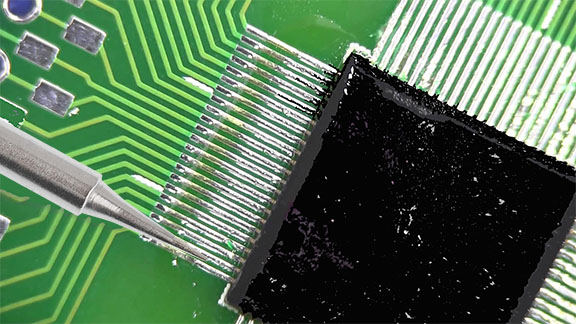
6. Software or Configuration Errors (for Microcontroller Circuits)
The Symptom: The hardware powers on, but it doesn’t behave correctly.
The Fix:
-
Double-check pin assignments, clock settings, and library compatibility.
-
Re-upload code and watch for error messages.
-
Confirm bootloader presence if using Arduino-based systems.
Schmart Insight:
Their Arduino-compatible Schmartboards make it easy to integrate microcontrollers with your custom circuits, and their documentation helps eliminate guesswork.
7. Poor Grounding
The Symptom: Strange, inconsistent behavior — especially in analog or high-speed circuits.
The Fix:
-
Make sure all parts of your circuit share a common ground.
-
Use thicker wires or ground planes for longer distances or high-current circuits.
Pro Tip: Schmartboard designs incorporate clear ground routing, making it easier to establish reliable returns and reduce noise.
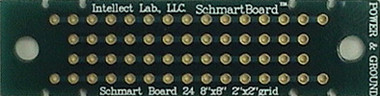
Final Thoughts
Building circuits is part creativity, part science — and part troubleshooting. The key is staying calm, using a checklist, and having the right tools. Schmartboard exists to make prototyping easier, more reliable, and way less frustrating.
So the next time your project doesn’t power up or behaves like a gremlin got into it, run through this list — and consider giving your circuit a schmarter start with Schmartboard.
Recent Posts
- » Do Inspect Solder Joints Under Magnification for Intermittent Issues
- » Don’t Assume Power Supplies Are Perfectly Clean
- » Do Choose the Right PCB Stack-Up Early to Support Signal Integrity
- » Do Route High-Frequency Signals with Controlled Impedance
- » Don’t Overcrowd the Board — Leave Room for Debugging